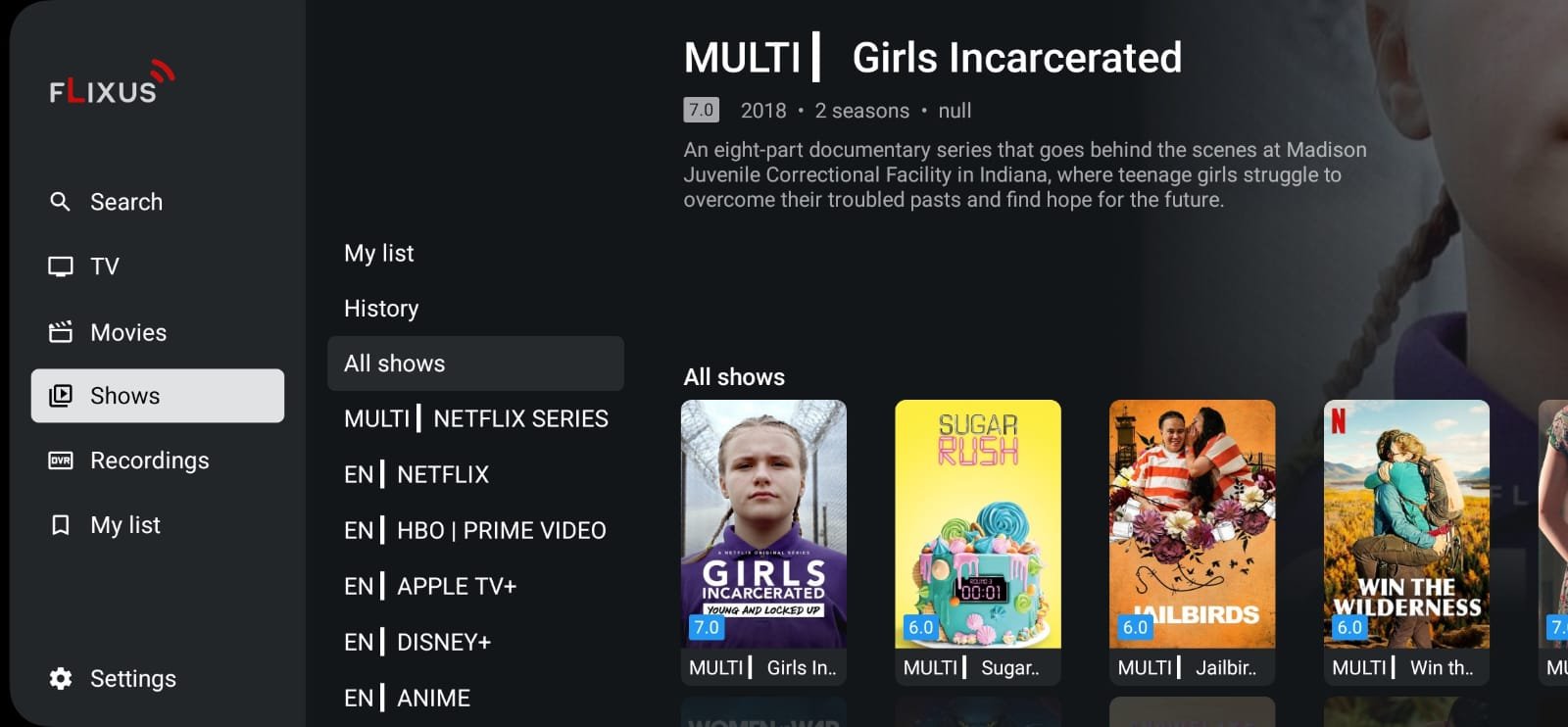
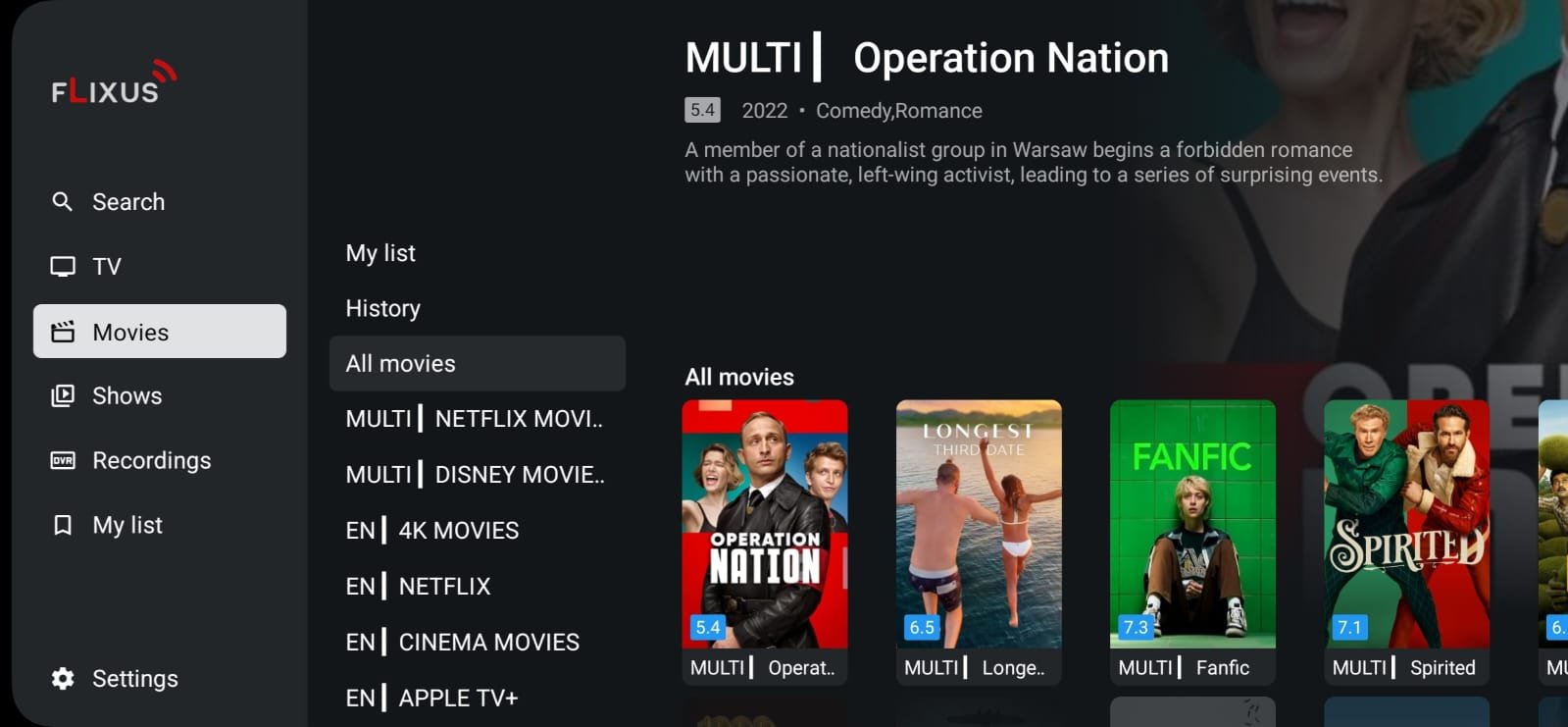
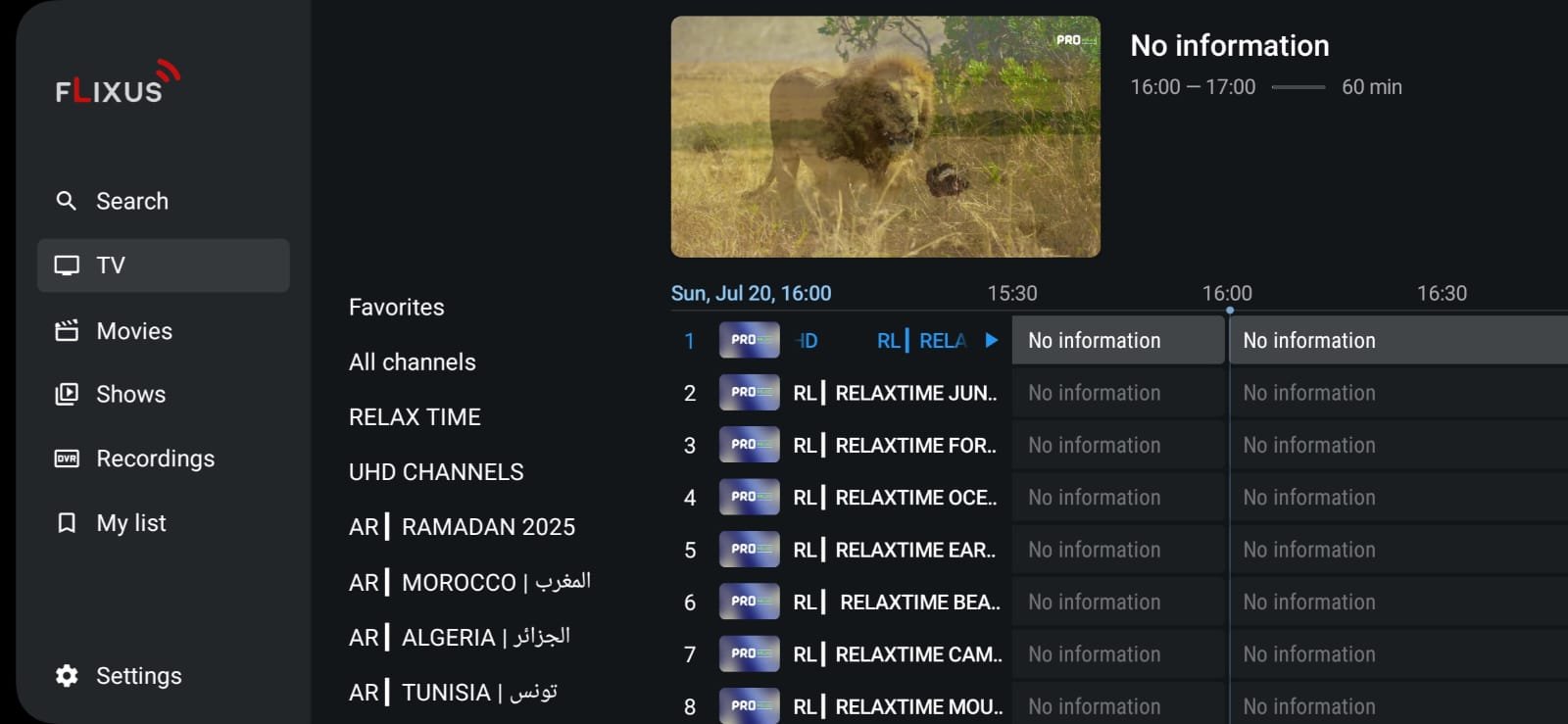
Elevate your entertainment with FLIXUS TVmate Player, the cutting-edge application designed for an unparalleled viewing experience. Seamlessly access live TV, a vast library of movies, and your favorite series with advanced features and a highly intuitive, customizable interface.
Enjoy crystal-clear quality, a comprehensive Electronic Program Guide (EPG) for effortless navigation, and robust playback capabilities that make your content consumption smooth and enjoyable.
FLIXUS TVmate Player offers a consistent, high-quality experience across various Android devices, including mobile phones, Android Smart TVs, and Amazon Firesticks.
Ready to immerse yourself in premium entertainment? Download FLIXUS TVmate Player now:
Download FLIXUS TVmate PlayerDownloader Code: 2520438
Simply use the Downloader app on your device and enter the code to get instant access to a world of entertainment!
